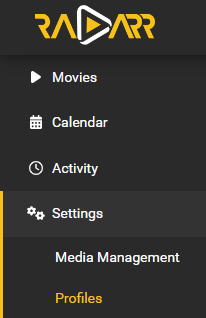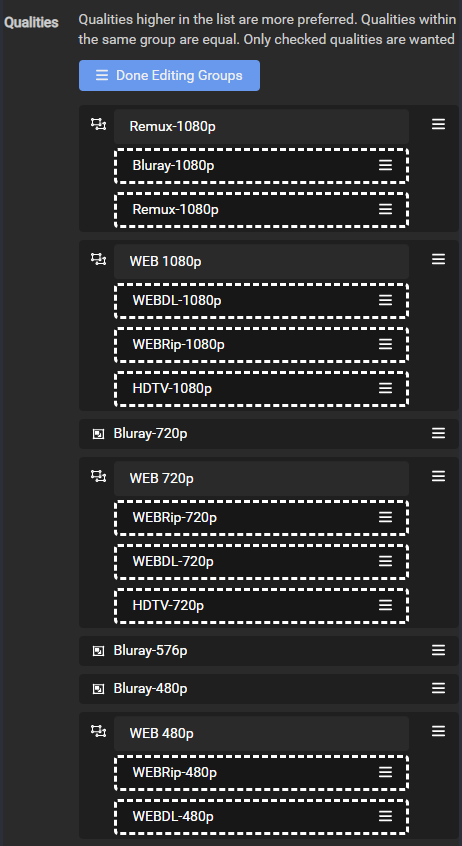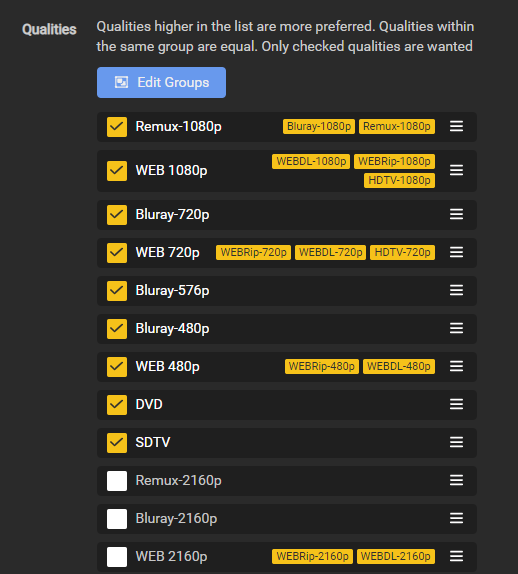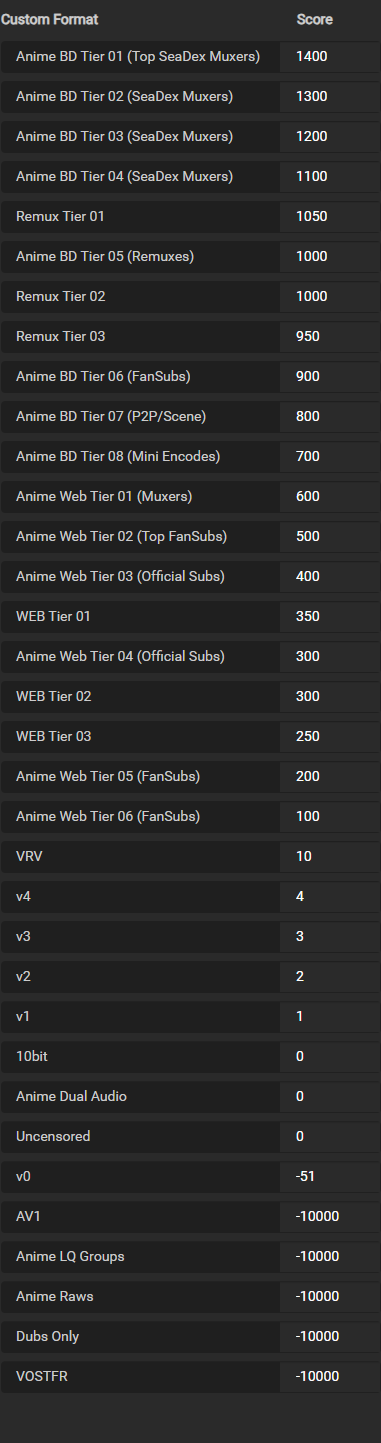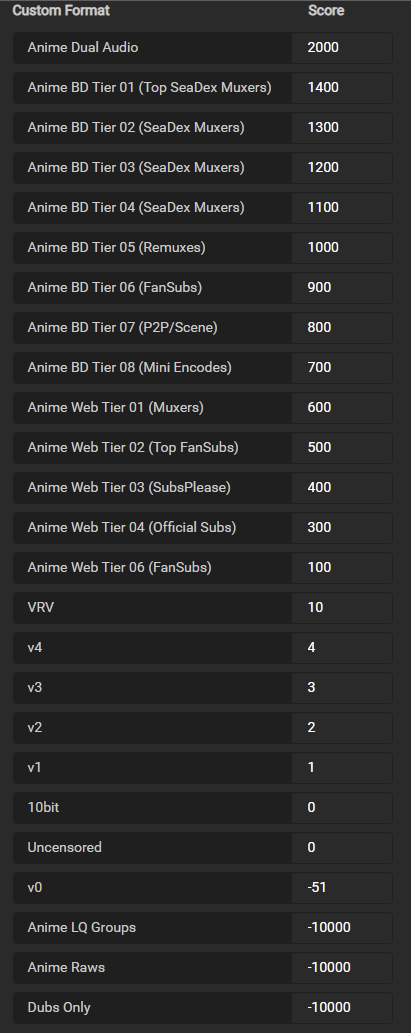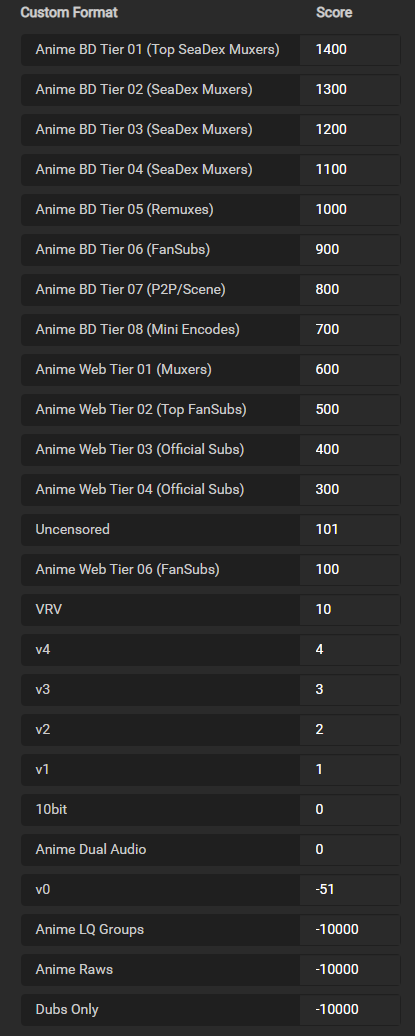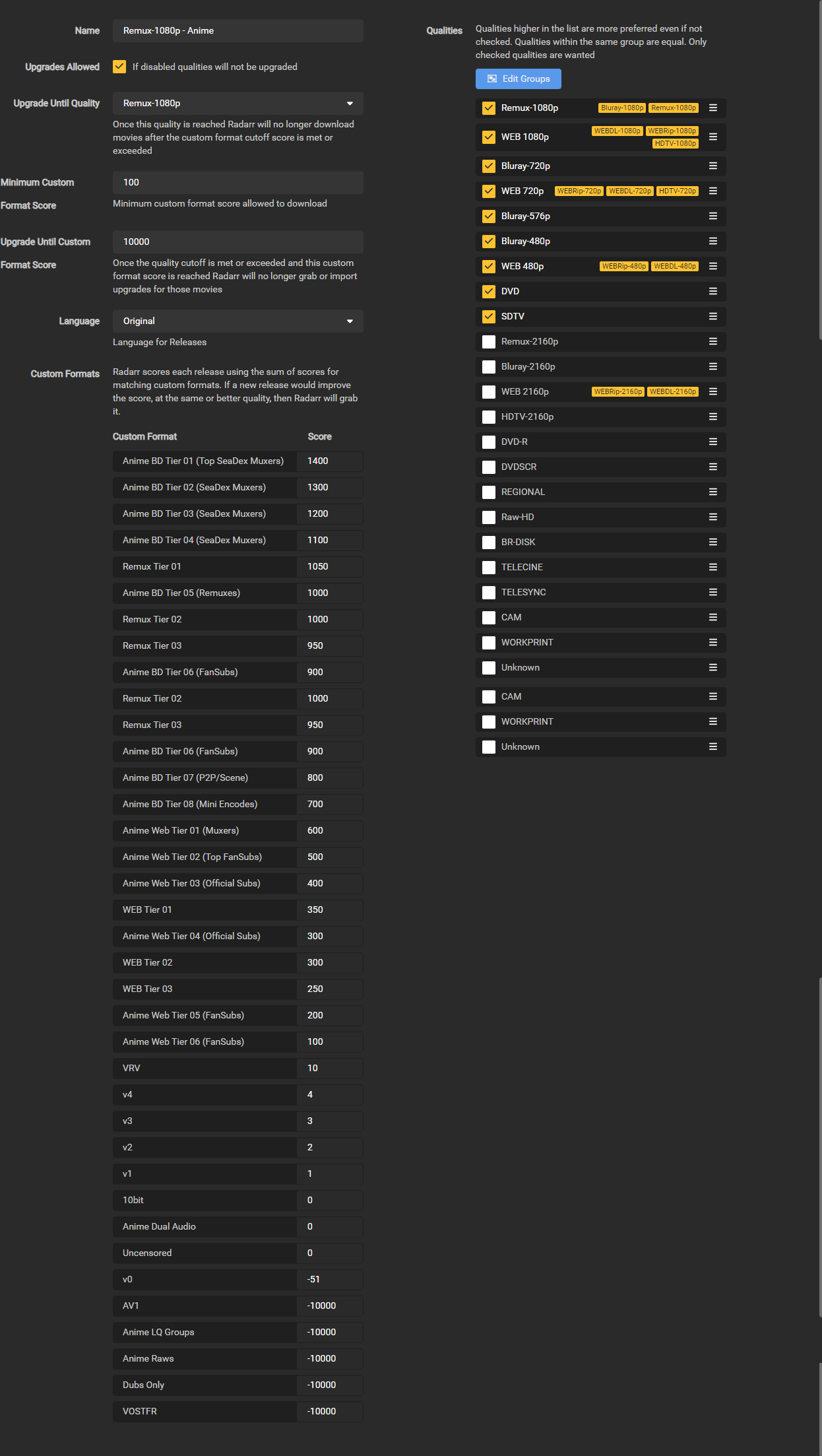How to setup Quality Profiles Anime
aka How to set up Custom Formats (Anime)
Note
This guide is created and maintained by FonduemangVI and rg9400
It's recommended to run two Radarr instances. One for Anime Movies and one for Normal Movies, or you can make use of Quality Profiles and score different Custom Formats (CFs) as required.
The aim of this guide is to grab the best release overall (as per SeaDex) and not necessarily just dual audio. The vast majority of releases can be found on Nyaa
Media Management
Recommended naming scheme
For naming please refer to Recommended naming scheme
Quality Settings
For quality settings please refer to Radarr Quality Definitions
Quality Profile
We need to create a new profile called Remux-1080p - Anime due to the way anime can be named we will need to merge a few qualities together see here for an example.
We need to add Bluray-1080p Remux and Bluray-1080p into a group together, HDTV-1080p into the same group as WEBDL-1080p and WEBRip-1080p, and lastly HDTV-720p into the same group as WEBDL-720p and WEBRip-720p so that the scoring will work correctly.
Go to Settings => Profiles
We then need to select and organise the qualities as seen below.
Anime CF/Scoring
Note
We're going to make use of the below custom formats. See How to import Custom Formats for how to import them.
Anime CF/Scoring - [Click to show/hide]
| Custom Format | Score | Trash ID |
|---|---|---|
| Anime BD Tier 01 (Top SeaDex Muxers) | 1400 | fb3ccc5d5cc8f77c9055d4cb4561dded |
| Anime BD Tier 02 (SeaDex Muxers) | 1300 | 66926c8fa9312bc74ab71bf69aae4f4a |
| Anime BD Tier 03 (SeaDex Muxers) | 1200 | fa857662bad28d5ff21a6e611869a0ff |
| Anime BD Tier 04 (SeaDex Muxers) | 1100 | f262f1299d99b1a2263375e8fa2ddbb3 |
| Anime BD Tier 05 (Remuxes) | 1000 | ca864ed93c7b431150cc6748dc34875d |
| Anime BD Tier 06 (FanSubs) | 900 | 9dce189b960fddf47891b7484ee886ca |
| Anime BD Tier 07 (P2P/Scene) | 800 | 1ef101b3a82646b40e0cab7fc92cd896 |
| Anime BD Tier 08 (Mini Encodes) | 700 | 6115ccd6640b978234cc47f2c1f2cadc |
| Anime Web Tier 01 (Muxers) | 600 | 8167cffba4febfb9a6988ef24f274e7e |
| Anime Web Tier 02 (Top FanSubs) | 500 | 8526c54e36b4962d340fce52ef030e76 |
| Anime Web Tier 03 (Official Subs) | 400 | de41e72708d2c856fa261094c85e965d |
| Anime Web Tier 04 (Official Subs) | 300 | 9edaeee9ea3bcd585da9b7c0ac3fc54f |
| Anime Web Tier 05 (FanSubs) | 200 | 22d953bbe897857b517928f3652b8dd3 |
| Anime Web Tier 06 (FanSubs) | 100 | a786fbc0eae05afe3bb51aee3c83a9d4 |
| Remux Tier 01 |  1050 1050  |
3a3ff47579026e76d6504ebea39390de |
| Remux Tier 02 |  1000 1000  |
9f98181fe5a3fbeb0cc29340da2a468a |
| Remux Tier 03 |  950 950 |
8baaf0b3142bf4d94c42a724f034e27a |
| WEB Tier 01 |  350 350 |
c20f169ef63c5f40c2def54abaf4438e |
| WEB Tier 02 |  250 250 |
403816d65392c79236dcb6dd591aeda4 |
| WEB Tier 03 |  150 150 |
af94e0fe497124d1f9ce732069ec8c3b |
| Anime Raws | -10000 | 06b6542a47037d1e33b15aa3677c2365 |
| Anime LQ Groups | -10000 | b0fdc5897f68c9a68c70c25169f77447 |
| Uncensored | 0 | 064af5f084a0a24458cc8ecd3220f93f |
| v0 | -51 | c259005cbaeb5ab44c06eddb4751e70c |
| v1 | 1 | 5f400539421b8fcf71d51e6384434573 |
| v2 | 2 | 3df5e6dfef4b09bb6002f732bed5b774 |
| v3 | 3 | db92c27ba606996b146b57fbe6d09186 |
| v4 | 4 | d4e5e842fad129a3c097bdb2d20d31a0 |
| VRV | 10 | 60f6d50cbd3cfc3e9a8c00e3a30c3114 |
| 10bit | 0 | a5d148168c4506b55cf53984107c396e |
| Anime Dual Audio | 0 | 4a3b087eea2ce012fcc1ce319259a3be |
| Dubs Only | -10000 | b23eae459cc960816f2d6ba84af45055 |
| VOSTFR | -10000 | 9172b2f683f6223e3a1846427b417a3d |
| AV1 | -10000 | cae4ca30163749b891686f95532519bd |
Scores marked with a 

Default Scoring
The scoring that has been set is the recommended scoring, however some of the CFs are optional depending on what you prefer.
Anime Dual Audio, Uncensored and 10bit can be given positive scores if you want to prefer content with these attributes.
Anime Raws and Dubs Only are negatively scored, however if you prefer these attributes you can give them a positive score.
Once the custom formats have been imported you can set the scores as above. To do this go to Settings => Profiles and select the Remux-1080p - Anime profile that was setup before.
In the profile enter the scores as per the above table in this section.
After you are done it should look similar to the image above, but using the current Guide Scores from the above tables.
Dual Audio Scoring
If you prefer Dual Audio releases you have a few options depending on your preference.
If you want to prefer Dual Audio within the same tier give the CF a score of 10, if you want it to be preferred a tier above give the CF a score of 101, and if you want to prefer it over any tiers give the CF a score of 2000.
If you must have Dual Audio releases set the Minimum Custom Format Score to 2000 in the Remux-1080p - Anime profile that you setup earlier.
Using this scoring you will still benefit from the tiers if a better release group does a Dual Audio release.
Below is an example of the scoring set to prefer Dual Audio over any tier.
Uncensored Scoring
Note
Most BDs are uncensored by default, so most groups do not include that in the name.
If you prefer Uncensored releases you have a few options depending on your preference.
If you want to prefer Uncensored within the same tier give the CF a score of 10, if you want it to be preferred a tier above give the CF a score of 101.
Using this scoring you will still benefit from the tiers if a better release group does an Uncensored release.
Below is an example of the scoring set to prefer Uncensored a tier above.
Finishing up
Once you have set your preferred scoring you will need to make two more changes to your Remux-1080p - Anime profile.
Make sure Upgrades Allowed is ticked then set the Upgrade Until section to Remux-1080p and the Upgrade Until Custom Format Score to 10000 and set Language to Original
After this has been done your profile should look as seen below. This is an example of the Default Scoring setup.
Acknowledgements
Most of my information and knowledge came from:
-
rg9400 (Building the Custom Formats, Guidance on anime groups and sharing general knowledge.)
-
V01 from SeaDex (Guidance on anime groups and sharing general knowledge.)
-
Drazzilb (Guidance on anime groups, testing and sharing general knowledge.)
-
TRaSH (For allowing me to utilize his website for our guide and sharing general knowledge.)
Questions or Suggestions?