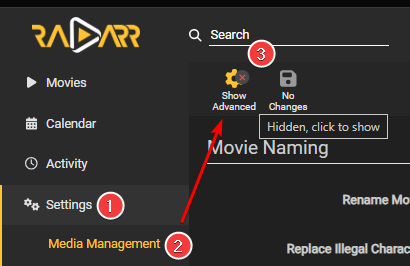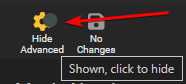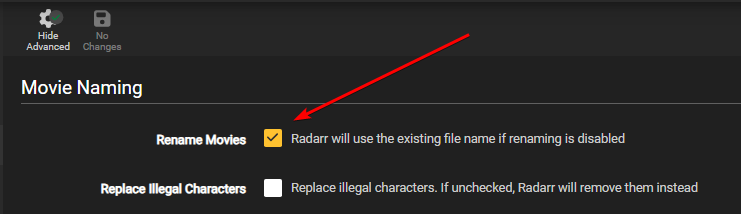Recommended naming scheme
On the Radarr/Sonarr Discord people often ask,
- “What's the recommended/best way to name your files or folders?”
- “Why is my naming scheme bad?”
Even though it is a personal preference, it is still recommended to add non-recoverable information for several reasons.
FAQ
Why?
- If, for whatever reason, you ever need to do a re-install or a full re-import in the Starr Apps or Plex/Emby/Jellyfin, it's nice to have all that info in the filename so it gets imported correctly and isn't incorrectly matched as HDTV or WEB-DL etc.
- Prevent download loops.
What's non-recoverable information?
- Quality Source (HDTV, WEBDL, Bluray, Remux, etc..)
- Release group
- Edition version
- Repack/Proper
Why is the non-recoverable information important/needed?
- Prevent download loops.
- Quality Source (HDTV, WEBDL, Bluray, Remux, etc..): Can you tell from the following info:
movie (year).ext, which quality source the file is from? Probably not, and there is no real way to determine it if it's lost after import. Why would you care? Mainly if you ever want to upgrade or downgrade your media file and to prevent re-downloads of the same file. - Release group: With the knowledge of which release group your release belongs to, you can determine if the file has any issues related to that specific release. It can also help find extra information if it's a hybrid release or which sources are used.
- Edition version: To determine if the release is an directors cut, theatrical, unrated, etc.
- Repack/Proper: To determine if the release was a repack or a proper, so you know if you have the correct version and not the broken one with playback issues or other issues with the media file.
But Plex, Emby and Jellyfin work fine with just movie (year).ext/tv showname SxxExx.ext
- True, but they don't care about the quality of your media file you're using, their main purpose is just to provide you with your media library and play the media files.
Why is the file naming so long?
- To make sure your filename contains all the info needed to prevent download loops after import.
- The so-called "naming tokens" not used in your media file won't be used/shown.
- Any proper media server (Plex, Emby, or Jellyfin) won't display the actual filename outright anyway, so why worry about how the file's naming looks when it has all the needed info included?
The naming scheme provided here is made with the help of the Sonarr/Radarr (Support) Team and information provided by the community.
Preparation
Go to Settings => Media Management and make sure that Show Advanced at the top is enabled.
Once you've clicked on the button it should look like this and you should see all the advanced options.
Finally, enable Rename Movies to reveal the movie renaming options.
Standard Movie Format
While both IMDb and TMDb IDs are unique, TMDb can occasionally remove IDs entirely, sometimes only to be re-added with a new ID later. However, due to using TMDb as its metadata source, they can be seen as "more aligned" with Radarr. IMDb IDs on the other hand, once present, are very accurate and rarely ever change.
{Movie CleanTitle} {(Release Year)} - {Edition Tags }{[Custom Formats]}{[Quality Full]}{[MediaInfo 3D]}{[MediaInfo VideoDynamicRangeType]}{[Mediainfo AudioCodec}{ Mediainfo AudioChannels]}{[Mediainfo VideoCodec]}{-Release Group}
Movie: The Movie Title (2010) {edition-Ultimate Extended Edition} [IMAX HYBRID][Bluray-1080p Proper][3D][DV HDR10][DTS 5.1][x264]-EVOLVE
This naming scheme is made to be used with the New Plex Agent,
If you use the {edition-{Edition Tags}} part of the recommended file name, then Plex will recognize the edition of the movie and add it the the Plex UI - e.g., Directors Cut.
However, this means that if you have two copies of a movie with different editions in a single merged library - for example, a 1080p Directors Cut and a 2160p Theatrical Edition - then these will show as two separate items in Plex.
If you only want a movie to appear once per library, where you keep more than one copy of a movie, then replace: {edition-{Edition Tags}} with {Edition Tags}.
TMDb is usually better as it guarantees a match, IMDb only gets matched if the TMDb entry has the correct IMDb ID association.
{Movie CleanTitle} {(Release Year)} {imdb-{ImdbId}} {edition-{Edition Tags}} {[Custom Formats]}{[Quality Full]}{[MediaInfo 3D]}{[MediaInfo VideoDynamicRangeType]}{[Mediainfo AudioCodec}{ Mediainfo AudioChannels]}{[Mediainfo VideoCodec]}{-Release Group}
Movie: The Movie Title (2010) {imdb-tt0066921} {edition-Ultimate Extended Edition} [IMAX HYBRID][Bluray-1080p Proper][3D][DV HDR10][DTS 5.1][x264]-EVOLVE
{Movie CleanTitle} {(Release Year)} {tmdb-{TmdbId}} {edition-{Edition Tags}} {[Custom Formats]}{[Quality Full]}{[MediaInfo 3D]}{[MediaInfo VideoDynamicRangeType]}{[Mediainfo AudioCodec}{ Mediainfo AudioChannels]}{[Mediainfo VideoCodec]}{-Release Group}
Movie: The Movie Title (2010) {tmdb-345691} {edition-Ultimate Extended Edition} [IMAX HYBRID][Bluray-1080p Proper][3D][DV HDR10][DTS 5.1][x264]-EVOLVE
TMDb is usually better as it guarantees a match, IMDb only gets matched if the TMDb entry has the correct IMDb ID association.
{Movie CleanTitle} {(Release Year)} {imdb-{ImdbId}} {edition-{Edition Tags}} {[Custom Formats]}{[Quality Full]}{[MediaInfo 3D]}{[MediaInfo VideoDynamicRangeType]}{[Mediainfo AudioCodec}{ Mediainfo AudioChannels]}{MediaInfo AudioLanguages}[{MediaInfo VideoBitDepth}bit]{[Mediainfo VideoCodec]}{-Release Group}
Movie: The Movie Title (2010) {imdb-tt0066921} {edition-Ultimate Extended Edition} [Surround Sound x264][Bluray-1080p Proper][3D][DTS 5.1][DE][10bit][AVC]-EVOLVE
{Movie CleanTitle} {(Release Year)} {tmdb-{TmdbId}} {edition-{Edition Tags}} {[Custom Formats]}{[Quality Full]}{[MediaInfo 3D]}{[MediaInfo VideoDynamicRangeType]}{[Mediainfo AudioCodec}{ Mediainfo AudioChannels]}{MediaInfo AudioLanguages}[{MediaInfo VideoBitDepth}bit]{[Mediainfo VideoCodec]}{-Release Group}
Movie: The Movie Title (2010) {tmdb-345691} {edition-Ultimate Extended Edition} [Surround Sound x264][Bluray-1080p Proper][3D][DTS 5.1][DE][10bit][AVC]-EVOLVE
Source: Emby Wiki/Docs
TMDb is usually better as it guarantees a match, IMDb only gets matched if the TMDb entry has the correct IMDb ID association.
{Movie CleanTitle} {(Release Year)} [imdb-{ImdbId}] - {Edition Tags }{[Custom Formats]}{[Quality Full]}{[MediaInfo 3D]}{[MediaInfo VideoDynamicRangeType]}{[Mediainfo AudioCodec}{ Mediainfo AudioChannels]}{[Mediainfo VideoCodec]}{-Release Group}
Movie: The Movie Title (2010) [imdbid-tt0066921] - {edition-Ultimate Extended Edition} [IMAX HYBRID][Bluray-1080p Proper][3D][DV HDR10][DTS 5.1][x264]-EVOLVE
{Movie CleanTitle} {(Release Year)} [tmdb-{TmdbId}] - {Edition Tags }{[Custom Formats]}{[Quality Full]}{[MediaInfo 3D]}{[MediaInfo VideoDynamicRangeType]}{[Mediainfo AudioCodec}{ Mediainfo AudioChannels]}{[Mediainfo VideoCodec]}{-Release Group}
Movie: The Movie Title (2010) [tmdbid-tt0066921] - {edition-Ultimate Extended Edition} [IMAX HYBRID][Bluray-1080p Proper][3D][DV HDR10][DTS 5.1][x264]-EVOLVE
TMDb is usually better as it guarantees a match, IMDb only gets matched if the TMDb entry has the correct IMDb ID association.
{Movie CleanTitle} {(Release Year)} [imdb-{ImdbId}] - {Edition Tags }{[Custom Formats]}{[Quality Full]}{[MediaInfo 3D]}{[MediaInfo VideoDynamicRangeType]}{[Mediainfo AudioCodec}{ Mediainfo AudioChannels]}{MediaInfo AudioLanguages}[{MediaInfo VideoBitDepth}bit]{[Mediainfo VideoCodec]}{-Release Group}
Movie: The Movie Title (2010) [imdbid-tt0066921] - {edition-Ultimate Extended Edition} [Surround Sound x264][Bluray-1080p Proper][3D][DTS 5.1][DE][10bit][AVC]-EVOLVE
{Movie CleanTitle} {(Release Year)} [tmdb-{TmdbId}] - {Edition Tags }{[Custom Formats]}{[Quality Full]}{[MediaInfo 3D]}{[MediaInfo VideoDynamicRangeType]}{[Mediainfo AudioCodec}{ Mediainfo AudioChannels]}{MediaInfo AudioLanguages}[{MediaInfo VideoBitDepth}bit]{[Mediainfo VideoCodec]}{-Release Group}
Movie: The Movie Title (2010) [tmdbid-tt0066921] - {edition-Ultimate Extended Edition} [Surround Sound x264][Bluray-1080p Proper][3D][DTS 5.1][DE][10bit][AVC]-EVOLVE
Source: Jellyfin Wiki/Docs
{Movie CleanTitle} {(Release Year)} [imdbid-{ImdbId}] - {Edition Tags }{[Custom Formats]}{[Quality Full]}{[MediaInfo 3D]}{[MediaInfo VideoDynamicRangeType]}{[Mediainfo AudioCodec}{ Mediainfo AudioChannels]}{[Mediainfo VideoCodec]}{-Release Group}
Movie: The Movie Title (2010) [imdbid-tt0106145] - {edition-Ultimate Extended Edition} [IMAX HYBRID][Bluray-1080p Proper][3D][DV HDR10][DTS 5.1][x264]-EVOLVE
{Movie CleanTitle} {(Release Year)} [tmdbid-{TmdbId}] - {Edition Tags }{[Custom Formats]}{[Quality Full]}{[MediaInfo 3D]}{[MediaInfo VideoDynamicRangeType]}{[Mediainfo AudioCodec}{ Mediainfo AudioChannels]}{[Mediainfo VideoCodec]}{-Release Group}
Movie: The Movie Title (2010) [tmdbid-65567] - {edition-Ultimate Extended Edition} [IMAX HYBRID][Bluray-1080p Proper][3D][DV HDR10][DTS 5.1][x264]-EVOLVE
{Movie CleanTitle} {(Release Year)} [imdbid-{ImdbId}] - {Edition Tags }{[Custom Formats]}{[Quality Full]}{[MediaInfo 3D]}{[MediaInfo VideoDynamicRangeType]}{[Mediainfo AudioCodec}{ Mediainfo AudioChannels]}{MediaInfo AudioLanguages}[{MediaInfo VideoBitDepth}bit]{[Mediainfo VideoCodec]}{-Release Group}
Movie: The Movie Title (2010) [imdbid-tt0106145] - {edition-Ultimate Extended Edition} [Surround Sound x264][Bluray-1080p Proper][3D][DTS 5.1][DE][10bit][AVC]-EVOLVE
{Movie CleanTitle} {(Release Year)} [tmdbid-{TmdbId}] - {Edition Tags }{[Custom Formats]}{[Quality Full]}{[MediaInfo 3D]}{[MediaInfo VideoDynamicRangeType]}{[Mediainfo AudioCodec}{ Mediainfo AudioChannels]}{MediaInfo AudioLanguages}[{MediaInfo VideoBitDepth}bit]{[Mediainfo VideoCodec]}{-Release Group}
Movie: The Movie Title (2010) [tmdbid-65567] - {edition-Ultimate Extended Edition} [Surround Sound x264][Bluray-1080p Proper][3D][DTS 5.1][DE][10bit][AVC]-EVOLVE
Original Title vs Original Filename
Original Title
Another option is to use {Original Title} rather than the recommended naming scheme outlined above. {Original Title} will use the title of the release which will contain all of the information included in the release itself. The benefit of this naming scheme is to prevent download loops which can occur on import when there is a discrepancy in the release title compared to the contents of the file itself (for example, if the release title says DTS-ES but the contents are actually DTS). The downside is less flexibility with how the files are named.
If using this alternate naming scheme I suggest using {Original Title} over {Original Filename}
Why?
The filename can be Obscured where the Release naming isn't, especially when you use Usenet.
{Original Title} => The.Movie.Title.2010.REMASTERED.1080p.BluRay.x264-GROUP
{Original Filename} => group-karatekid-1080p or lchd-tkk1080p or t1i0p3s7i8yuti
Movie Folder Format
While both IMDb and TMDb IDs are unique, TMDb can occasionally remove IDs entirely, sometimes only to be re-added with a new ID later. However, due to using TMDb as its metadata source, they can be seen as "more aligned" with Radarr. IMDb IDs on the other hand, once present, are very accurate and rarely ever change.
Please note that folder names are created in the database whenever the movie is added to Radarr and it may be missing or incorrect at that time, resulting in your folder having a blank ID.
If you instead add it to the filename, the IMDb/TMDb ID will be freshly pulled for any download or upgrade.
Minimum needed and recommended
{Movie CleanTitle} ({Release Year})
Example: The Movie Title (2010)
Keep in mind adding anything additional after the release year could give issues during a fresh import into Radarr, but it can help for movies that have the same release name and year
TMDb is usually better as it guarantees a match, IMDb only gets matched if the TMDb entry has the correct IMDb ID association.
{Movie CleanTitle} ({Release Year}) {imdb-{ImdbId}}
Example: The Movie Title (2010) {imdb-tt1520211}
{Movie CleanTitle} ({Release Year}) {tmdb-{TmdbId}}
Example: The Movie Title (2010) {tmdb-1520211}
Keep in mind adding anything additional after the release year could give issues during a fresh import into Radarr, but it can help for movies that have the same release name and year
TMDb is usually better as it guarantees a match, IMDb only gets matched if the TMDb entry has the correct IMDb ID association.
{Movie CleanTitle} ({Release Year}) [imdb-{ImdbId}]
Example: The Movie Title (2010) [imdb-tt1520211]
{Movie CleanTitle} ({Release Year}) [tmdb-{TmdbId}]
Example: The Movie Title (2010) [tmdb-1520211]
Keep in mind adding anything additional after the release year could give issues during a fresh import into Radarr, but it can help for movies that have the same release name and year
TMDb is usually better as it guarantees a match, IMDb only gets matched if the TMDb entry has the correct IMDb ID association.
{Movie CleanTitle} ({Release Year}) [imdbid-{ImdbId}]
Example: The Movie Title (2010) [imdbid-tt1520211]
{Movie CleanTitle} ({Release Year}) [tmdbid-{TmdbId}]
Example: The Movie Title (2010) [tmdbid-1520211]
Questions or Suggestions?