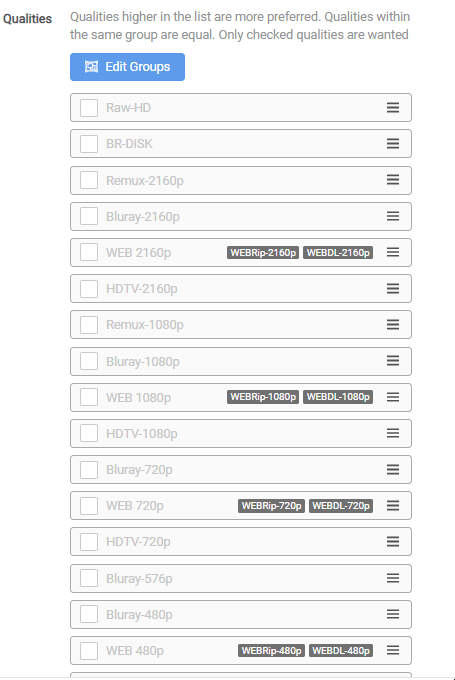How to Merge Quality
The current logic on how downloads are compared is Quality Trumps All
In some cases, it might be preferred to not have Quality Trump All, and let it be handled via Preferred Words / Custom Formats.
To accomplish this you will need to merge the qualities.
Current Logic
Here you will see the current logic so you understand how the possible downloads are compared.
Radarr current logic
Radarr current logic - [Click to show/hide]
As of 2021-11-06 the logic is as follows:
The Current logic on how downloads are compared is Quality Trumps All
- Quality
- Custom Format Score
- Protocol
- Indexer Priority
- Indexer Flags
- Seeds/Peers (If Torrent)
- Age (If Usenet)
- Size
REPACKS and PROPERs are v2 of Qualities and thus rank above a non-repack of the same quality.
Settings => Media Management => File Management => Proper & Repacks Change to Do Not Prefer and use the Repack/Proper Custom Format
Sonarr current logic
Sonarr current logic - [Click to show/hide]
As of 2024-01-16 the logic is as follows:
The Current logic on how downloads are compared is Quality Trumps All
- Quality
- Custom Format Score
- Protocol
- Episode Count
- Episode Number
- Indexer Priority
- Seeds/Peers (If Torrent)
- Age (If Usenet)
- Size
* Use the Season Pack Custom Format with a score greater than zero to prefer season packs.
REPACKS and PROPERs are v2 of Qualities and thus rank above a non-repack of the same quality.
Settings => Media Management => File Management => Proper & Repacks Change to Do Not Prefer and use the Repack/Proper Custom Format
Merge the Qualities
Go to your preferred Quality Profile or create a new one.
Settings => Profiles
In this example, we will merge the following qualities:
- Bluray-720p
- Bluray-1080p
- WEBDL/WEBRip-1080p
To merge them you need to click on Edit Groups.
When done Sonarr/Radarr upgrades will be handled via Preferred Words / Custom Formats.
Questions or Suggestions?